Patisserie de Daytra
ID: Don't need to fill ID for this website
Password: demo
About 2 days
Coding
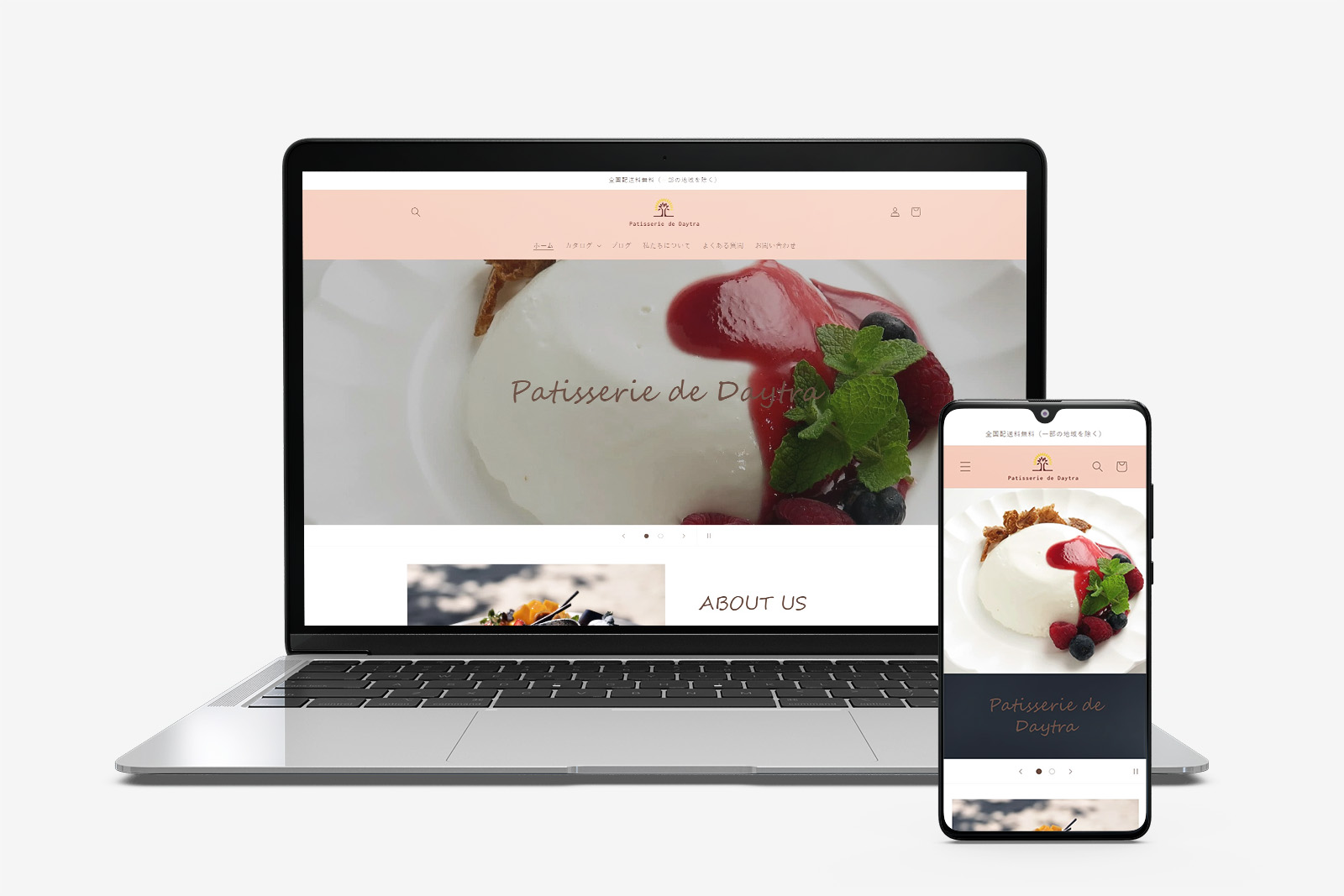
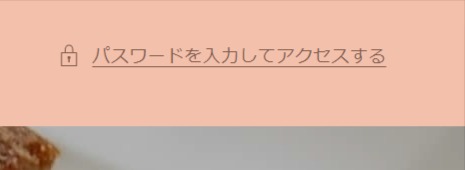
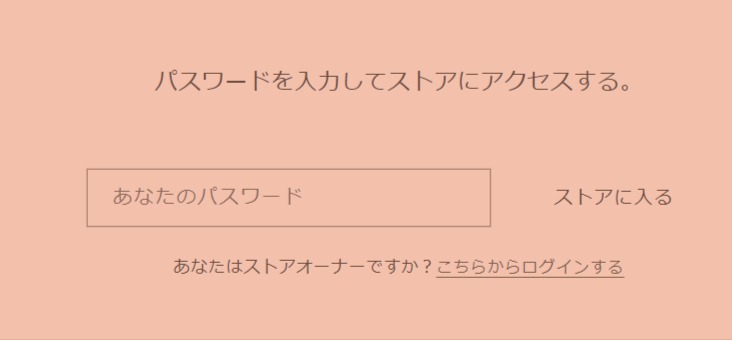
*How to access this site.
“パスワードを入力してアクセスする” means entering a password to access. First, please click here. Enter your password into the rectangle labeled “あなたのパスワード” (Your Password), and click “ストアに入る” (Enter the Store) to access.
Build a fictional sweets store on Shopify.
I have created a fictional sweets store using Shopify for a school assignment. I did not perform the design work. I utilized the Shopify theme “Dawn” and customized it to cater to Japanese users.
Implemented a filtering feature for easy access and navigation.
Set up a side menu bar on each collection page that allows for filtered searches, enabling users to refine results based on product types, prices, and stock availability.


Implemented a detailed menu using an accordion style for easy navigation.
Added a product details menu to each product page. This allows customers to feel more confident in their purchases by providing information on size and detailed ingredients, especially when they cannot physically inspect the items.

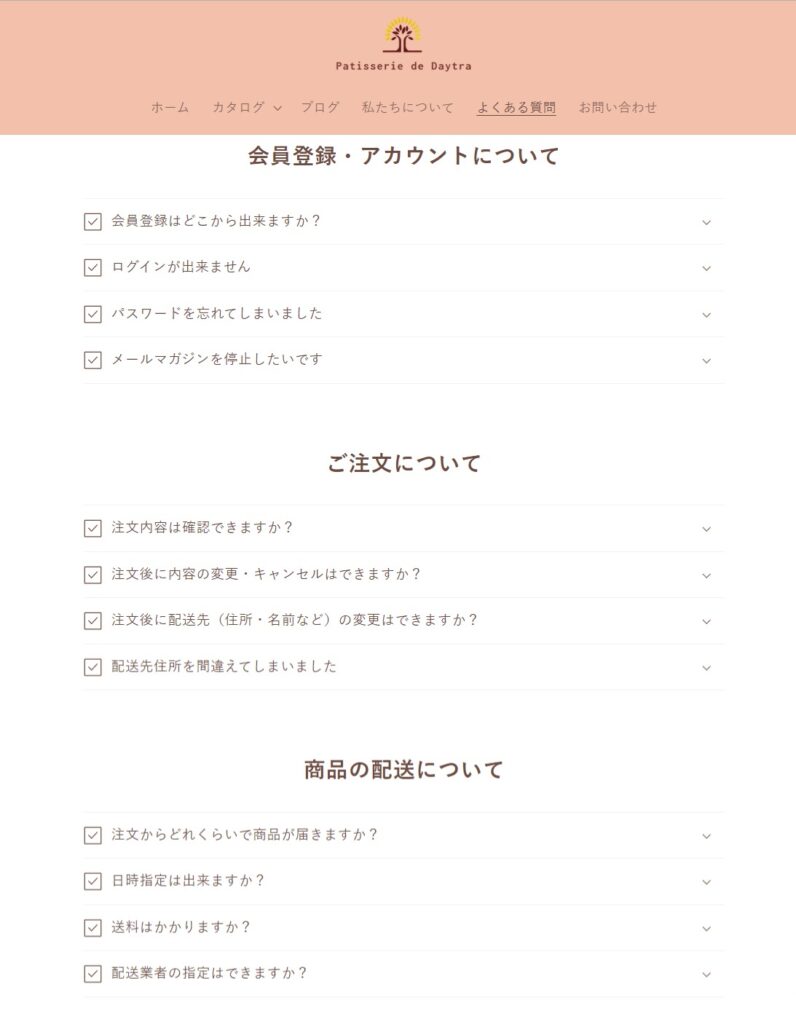
Extended consideration for online users to pages beyond the product listings.
When users create their accounts, they can now register their address. This allows them to place orders to the registered address without having to repeatedly enter the information. The address registration page has been customized for Japanese users. The theme “Dawn” used is designed for international use, so the fields for name and address were arranged in an order unfamiliar to Japanese users. These have been adjusted to appear more familiar to Japanese users.
By providing a “Frequently Asked Questions” page, users can now resolve issues before resorting to contacting via email or phone. While I haven’t designed it this time, I’ve learned that such consideration can enhance customer satisfaction and reduce the time spent by the shop owner in responding to inquiries.